 I stepped outside to smoke a cigarette and think about where to sell my USA jersey now that we are betting that we win a game and another team looses in order for us to advance.
I stepped outside to smoke a cigarette and think about where to sell my USA jersey now that we are betting that we win a game and another team looses in order for us to advance.While doing so I noticed that the flowers my wife planted two days ago are doing very well....and 3 seconds later I extend the telephoto, closed the aperture and press the shiny little button on my camera 3 times with success. I guess today is just a lucky day.
Amazingly, the flowers on my balcony seemed to want to be photographed. Without touching up anything other than over-all curve correction this is what came out. A second pic was really nice as well, proving my theory that a really nice objective and a big digital sensor can do wonders. It was hard not to take this pic. Here is the URL to the full-sized image, in case anyone is interested - http://bootsplash.org/finallySummerInGermany.jpg
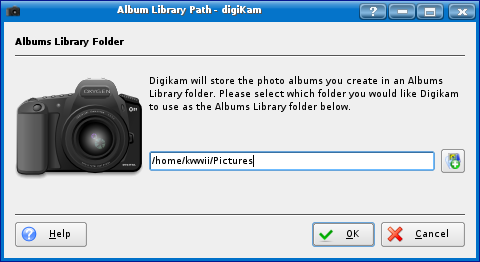 This pop-up, shown when starting Digikam for the first time, is now officially my favorite (although this icon was made with a scaling filter that somewhat reduces the quality of the text and finer, higher contrast parts of the image...We are still "perfecting our production process"). Actually I made "Yet Another Camera Icon", no idea why...I guess when I am frustrated I draw cameras...funny eh?
This pop-up, shown when starting Digikam for the first time, is now officially my favorite (although this icon was made with a scaling filter that somewhat reduces the quality of the text and finer, higher contrast parts of the image...We are still "perfecting our production process"). Actually I made "Yet Another Camera Icon", no idea why...I guess when I am frustrated I draw cameras...funny eh?Digikam, which I had never really tried before turned out to be an excellent program which fit my needs exactly and was really quick in comparison to another equivalent program from another desktop. All in all, I was happy for a few minutes, but expect me to bitch about things in the future.
Since the subject has changed to programs, here is one recent experience. I installed the 4.4pre3 inkscape on my laptop and desktop system and was really impressed with a few of the improvements to the UI. I think having the palette at the bottom, as seen in other, somewhat older, programs is nothing new but a big improvement on the previous UI.
One thing that still keeps me from using it 100% is the exactness of the off-setting algorithm and the problems with visually editing multiple stop gradients. Either implement a better gradient editor (as Adobe has done) or continue down the path of directly editing the gradient on the element itself. The functionality that is there now seriously rocks and adding this would make things even better.
On another point, someone asked me where the usability of inkscape went to and I answered, "oh, it is still there...it's just hidden behind a key combination".

C'mon, stop torturing, post the full-size images
ReplyDeleteadded the URL to the post....have fun!
ReplyDeletedude great job
ReplyDeleteinkscape is great
just press ctrl alt shift select node to se how much :)
in any case, it could still use perspective scaling :-)
ReplyDelete